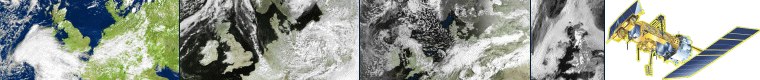
Easy installation Guide for the Meteors M2-3 & M2-4 Satellites
by Cees van der Laan
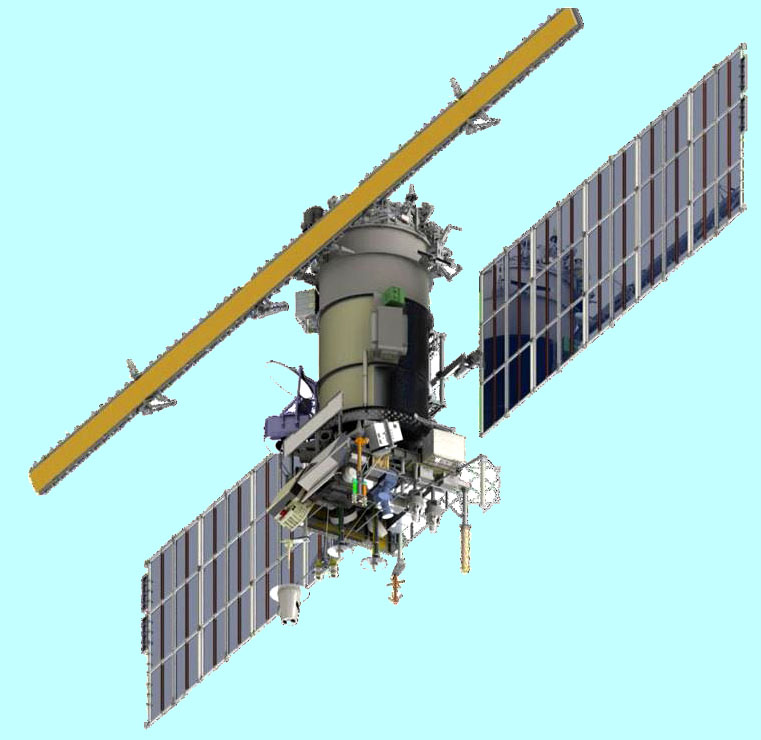
Cees van der Laan has compiled an extremely thorough and detailed guide to installing a working MeteorGIS system on a computer. Rather than rely on my own ready-to-go installation package, Cees details all the steps required
to enable the enthusiast to install such a system completely from scratch.
| Cees describes | |
| • | All the required items of hardware |
| • | How to install the RTL SDR stick |
| • | How to configure the SDRSharp software |
| • | How to set up the DDE Scheduler in SDRSharp. |
| • | The use of an ATIS radio signal to fine-tune the Tuner Correction ppm in SDRSharp |
| • | How to set up all the essential parameters in Orbitron |
| • | The use of the MeteorGIS configurator to achieve the output images you require |
| • | The final page provides an extensive list of web addresses relating to Meteor satellite imaging |
| All the above are described and explained in great detail in Cees' 39 page PDF document | |
To download Cees van der Laan's detailed PDF guide to installing a MeteorGIS system on your computer
This page has been accessed times.
Counter supplied by 
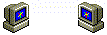
Please e-mail your queries to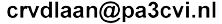
This is NOT a link - you must type this address into your email application