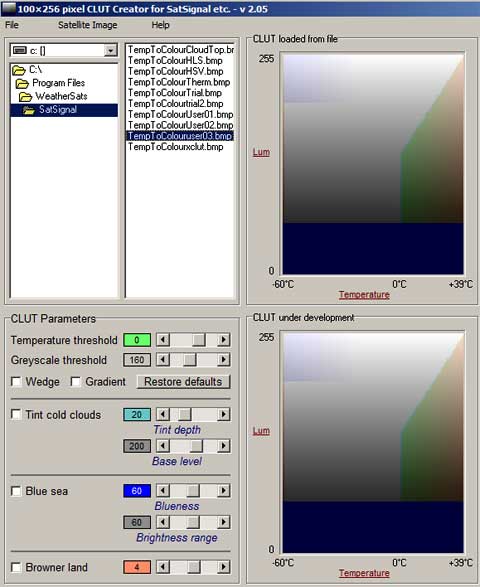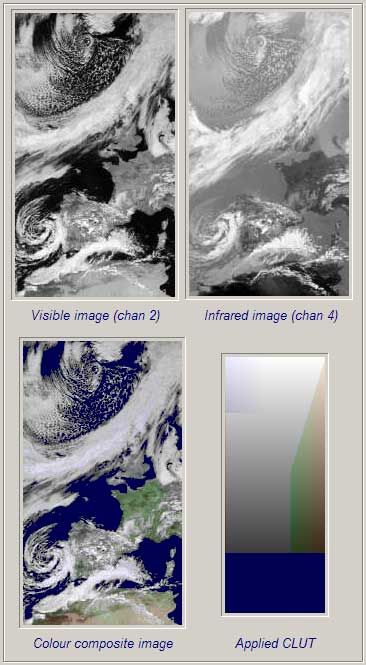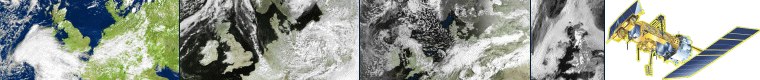

CLUT Creator for SatSignal
Download CLUTCreator v 2.12 (986 kB)
Double-click on the CLUTCreator-setup.exe file to install.
CLUTCreator has been designed under Windows 2000, and should also operate under Windows XP.
There is no guarantee that it will run under earlier versions of Windows.
Viewing CLUTsYou can use CLUT Creator to display the existing CLUTs in your SatSignal folder.
Just navigate to the folder and single-click on a CLUT to display it in the upper right-hand panel. The lower left panel on this screen contains tools to help in designing your own customised CLUTs ( see the HELP file for details). Every alteration you make is immediately shown on the CLUT window at lower right. |
Evaluating CLUTs
If you double-click on a CLUT in the filename browser, it temporarily replaces any CLUT under development and the colour composite image resulting when the it is applied is shown at lower left. There is a selection of other satellite images where you can examine the CLUT's effect. |
| ||||