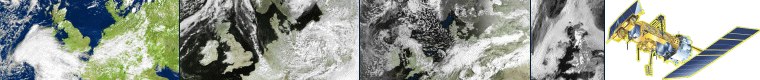
HRPT Console
Download HRPT Console (930 kB)
Updated August 2007
Double-click on the HRPTConsole-setup.exe file to install the software. The installer provides you with the options to place a shortcut icon on your Desktop to facilitate use.
HRPT Console has been designed under Windows-2000 using Delphi, and should also operate on Windows XP and Vista platforms. There is no guarantee that it will run under earlier versions of Windows.
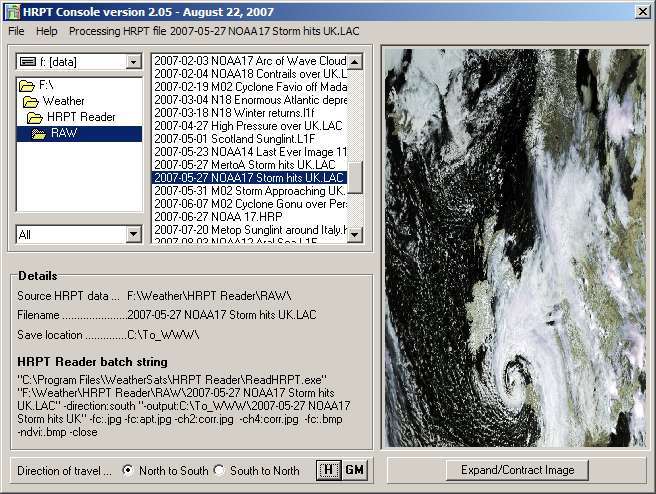
What's it all about?
If you regularly process large numbers of HRPT data files (from the NOAA CLASS Library, SMIS or the HPT files created by AVHRR Manager) using the registered versions of David Taylor's HRPT Reader and GroundMap, HRPT Console allows you to access both programs through a single interface.
HRPT Console allows you access the powerful batch processing features of the registered versions of both HRPT Reader and GroundMap by making selections in the Configuration Screen shown below. By making multiple selections on this screen you can create all your image requirements in a single operation. You can then reprocess a designated image using GroundMap.
You can not utilise HRPT Console with the the unregistered versions of HRPT Reader and GroundMap because the batch commands are not implemented.
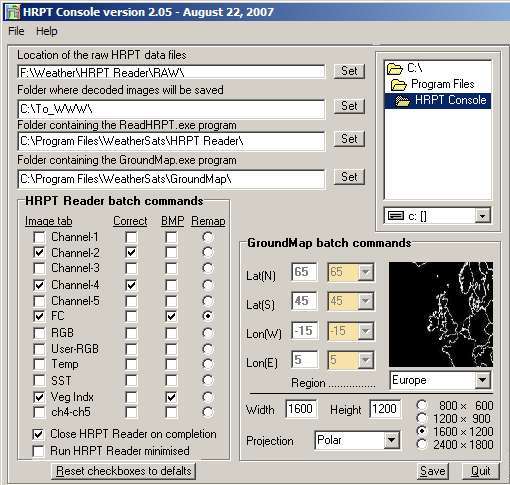
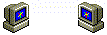
Please e-mail your comments to 
|
